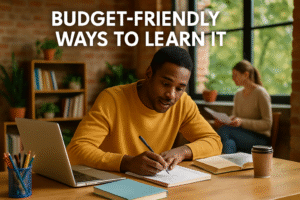Setting up a personal lab environment
In today’s fast-moving digital world, having your own personal lab environment is not just a luxury—it’s becoming essential for anyone serious about technology, continuous learning, or building a resilient and future-proof career. Whether you are an aspiring developer, a cybersecurity enthusiast, or someone who simply loves to tinker, a home lab offers a safe playground to experiment, make mistakes, and grow without limits.
Why Build a Personal Lab?
A personal lab is your sandbox, isolated from the risks of the production world. It allows you to engage in hands-on learning, experiment with new tools, simulate real-world problems, and test solutions without constraints. For women in technology, neurodivergent learners, or anyone facing barriers in traditional learning environments, a personal lab can be a sanctuary—one where the pace, noise, and structure are yours to control.
“The best way to understand technology is not to read about it, but to break it, fix it, and build it again in your own space.”
Setting up your lab is a creative process. There’s no single right way to do it—only the way that works best for you and your learning style.
Defining Your Goals
Before you rush into buying hardware or downloading virtual machines, take a moment to reflect on your objectives. Are you interested in networking? Cybersecurity? Software development? Cloud computing? The answers will guide your setup.
Questions to Ask Yourself
- What do I want to learn or build? (e.g., programming languages, web servers, network architectures)
- What is my budget? (Start small; you can always expand)
- How much physical space do I have?
- Do I prefer working with physical hardware, virtual environments, or a mix of both?
- Are there accessibility or sensory needs I should consider? (Lighting, noise, ergonomics, etc.)
Choosing Your Infrastructure
Modern technology offers remarkable flexibility. You can create a powerful lab using only software, or combine software and hardware for more tactile experiences.
Virtual Labs
For most learners, virtualization is the easiest entry point. You can run multiple operating systems, servers, or apps on a single machine, dramatically reducing cost and complexity.
- VirtualBox and VMware Workstation Player are user-friendly and free for personal use.
- For Mac users, Parallels Desktop or UTM are excellent options.
- Docker enables you to spin up isolated environments for specific services or applications, perfect for software development and testing.
Example: Setting up a Linux server, a Windows workstation, and a network firewall—all running on your laptop via VirtualBox—can take less than an hour and cost nothing.
Physical Labs
If you crave hands-on experience with hardware, a physical lab is deeply rewarding. Even a modest setup can teach you networking, server management, and hardware troubleshooting.
- Repurpose old desktops or laptops as servers or network devices.
- Single-board computers like Raspberry Pi or Odroid are affordable, energy-efficient, and hugely versatile.
- Network switches, routers, and firewalls can often be found secondhand, or simulated virtually.
Tip: Mix and match. Many labs combine physical devices (like a Raspberry Pi cluster) with virtual machines, giving you the best of both worlds.
Cloud Labs
Today, cloud platforms like AWS, Azure, and Google Cloud offer free or low-cost tiers for experimentation. These are invaluable for learning cloud-native skills, testing scalability, or simulating global networks.
Cloud labs can be especially accessible for neurodivergent learners, as there is no hardware to manage, and everything can be reset or automated with a few clicks.
“In the cloud, your lab can grow as big as your ambitions—and shrink back down when you’re ready for a break.”
Designing Your Lab
Once you know your goals and infrastructure, it’s time to design the architecture. Think of your lab as a living diagram—one that will evolve as your skills and interests grow.
Networking Basics
Most labs benefit from a simulated network. This could be as simple as two virtual machines able to communicate, or as complex as a multi-subnet topology with firewalls and VLANs.
- Virtual networking: Tools like VirtualBox, VMware, and Docker allow you to create isolated networks, simulate internet access, or build DMZs.
- Physical networking: Basic unmanaged switches are cheap and easy to set up. Invest in a good router with VLAN support for advanced experiments.
Tip: Use network diagrams (hand-drawn or with tools like draw.io) to visualize your setup. This helps with troubleshooting and planning expansions.
Managing Your Lab
Documentation is your friend. Keep a lab journal—digital or handwritten—where you log what you build, commands you use, problems you encounter, and how you solve them. This habit not only reinforces learning but can become a portfolio of your technical journey.
Version control systems like Git are invaluable for tracking changes in scripts, configurations, or code. Consider creating a private repository for your lab projects.
Actionable Setups for Different Goals
For Beginners: The Foundational Lab
- Host: Your existing laptop or desktop with at least 8GB RAM
- Software: VirtualBox or VMware Workstation Player
- Virtual Machines: Ubuntu Server, Windows 10, Kali Linux
- Networking: Default NAT for internet access, host-only for private experiments
- Projects: Install a web server (Apache or Nginx), set up a basic website, experiment with SSH and remote access, try basic penetration testing with Kali
For Developers: The DevOps Playground
- Host: Desktop with 16GB+ RAM or cloud VM
- Software: Docker and Docker Compose, VS Code, Git
- Services: Database (PostgreSQL/MySQL), web app (Node.js/Flask), CI/CD pipeline (Jenkins or GitHub Actions)
- Projects: Build and deploy a simple app, automate testing, experiment with container orchestration (Kubernetes or Docker Swarm)
For Network & Cybersecurity Enthusiasts: The Blue & Red Team Arena
- Host: Old PCs, Raspberry Pis, or cloud instances
- Software: pfSense (firewall), OpenVPN, Metasploitable, Security Onion
- Projects: Simulate attacks, analyze logs, set up IDS/IPS, practice incident response and forensics
For Cloud Learners: The Infinite Sandbox
- Host: AWS, Azure, or Google Cloud free tier
- Services: Virtual networks, Linux/Windows VMs, serverless functions (Lambda), storage buckets
- Projects: Deploy a web app, automate infrastructure with Terraform, explore IAM and security policies
Accessibility and Inclusivity in Your Lab
The beauty of a personal lab is its adaptability. If you are neurodivergent, you might prefer visual tools over command lines, or need frequent breaks. Design your lab for your comfort. Consider:
- Noise-cancelling headphones or soft background music to manage sensory input
- Accessible hardware (ergonomic keyboards, large monitors, adjustable desks)
- Color-coded cables or labels for easier troubleshooting
- Automated scripts to reduce repetitive tasks
- Use of voice commands or screen readers if needed
“There is no wrong way to build your lab. What matters is that it works for you and supports your unique way of learning.”
Keeping Your Lab Safe and Efficient
Even in a personal lab, security matters. Isolate your lab network from your main devices, especially if you experiment with malware or penetration testing tools. Regularly snapshot or back up your virtual machines. Monitor resource usage to prevent overheating or data loss.
Don’t forget to power down equipment not in use—this saves electricity and extends hardware lifespan.
Staying Inspired and Connected
Your lab is a personal journey, but technology is also about community. Share your progress on blogs, forums, or social media. Join women-in-tech groups, neurodiversity-friendly tech communities, or open-source projects. Teaching others what you learn will deepen your own understanding and build lasting connections.
Remember, you are not alone. Many of the world’s best technologists started with a humble home lab, a curious mind, and the courage to try, fail, and try again.
Resources to Explore
- Homelab Subreddit (r/homelab) – Community inspiration and troubleshooting
- Awesome Selfhosted (GitHub) – Massive list of open-source software to run in your lab
- Women Who Code (Website) – Networking and support for women in tech
- Neurodiversity in Tech (Website) – Advocacy and community for neurodivergent technologists
- DigitalOcean Tutorials (Website) – Clear, practical guides for all skill levels
Setting up your personal lab is not about perfection—it’s about exploration, growth, and joy. Let your curiosity guide you, and remember: every experiment, every mistake, every small victory is a step forward on your journey through the ever-expanding world of technology.