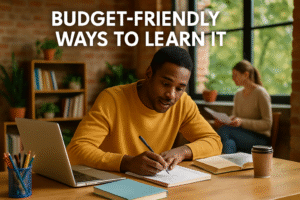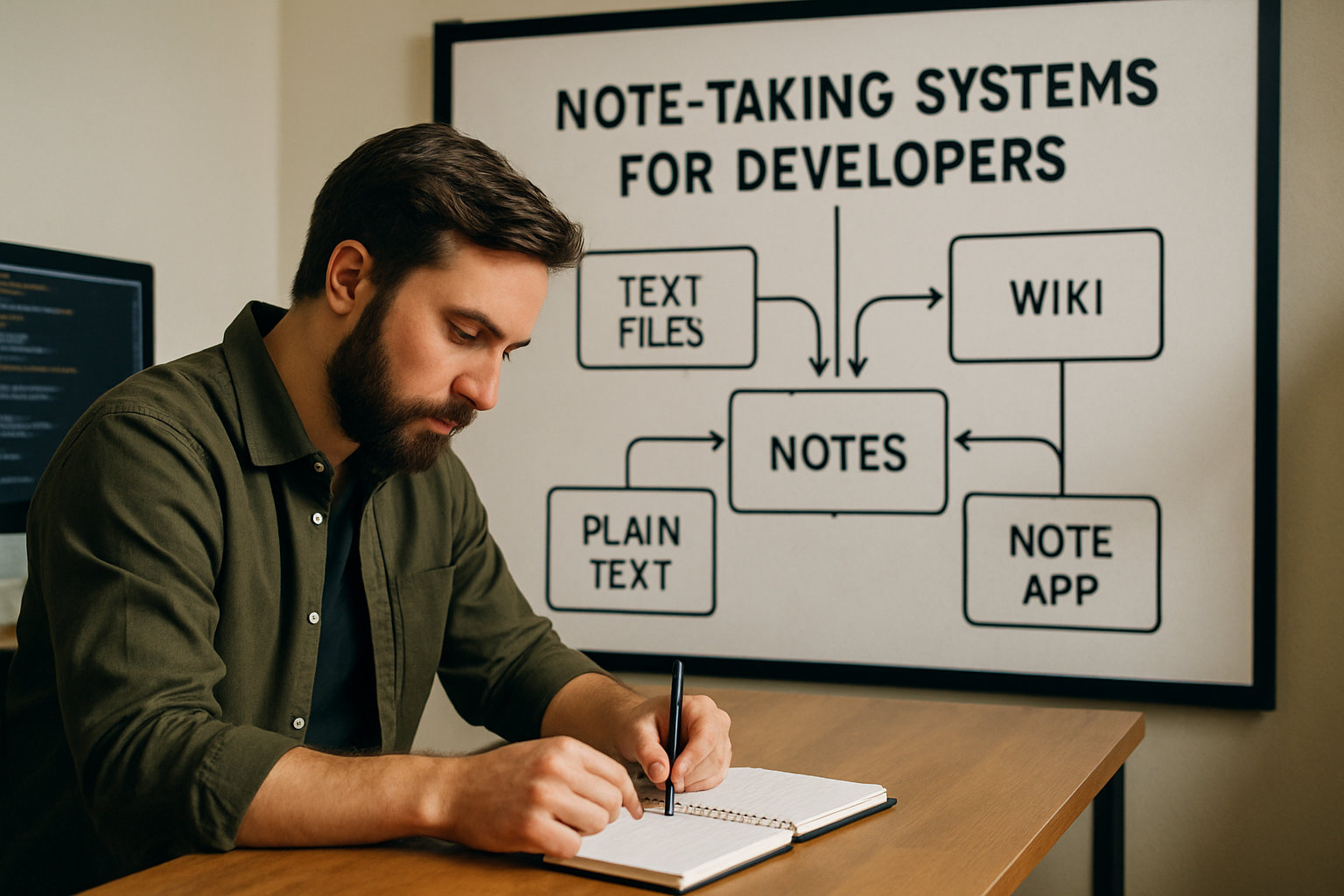
Note-taking systems for developers
Developers are constantly bombarded with information: error messages, code snippets, architecture diagrams, half-remembered commands, documentation links, and fleeting insights that could spark the next breakthrough. The ability to capture, organize, and retrieve this information isn’t just a productivity hack—it’s the backbone of long-term growth and innovation in software development.
The Cognitive Load of Software Development
Every developer knows the feeling of having too many tabs open—both in the browser and in the mind. Cognitive load is a real barrier to creativity and deep work. When we juggle documentation, Slack threads, Jira tickets, and personal reminders, our mental bandwidth gets consumed by the act of remembering instead of solving problems.
“Your mind is for having ideas, not holding them.” – David Allen
This simple truth underpins the need for robust note-taking systems. A well-designed system externalizes your memory, allowing you to focus on what matters: building, learning, and iterating.
Principles of Effective Note-Taking for Developers
Note-taking isn’t just about jotting things down. For developers, it’s a structured practice that:
- Captures transient knowledge (that tricky shell command, a bug workaround, or an API quirk)
- Documents learnings for future reference and team sharing
- Connects disparate ideas, leading to creative solutions
- Reduces onboarding friction for yourself and others
- Supports neurodiverse thinking styles by offering multiple ways to process and retrieve information
Key Features of a Developer’s Note System
Regardless of the tools you choose, your system should offer:
- Speed – Quick capture is vital; friction leads to lost ideas
- Organization – Tags, folders, or bidirectional links help you retrieve notes when you need them
- Searchability – Developers need to find notes in seconds, not minutes
- Portability – Notes should be accessible across devices and platforms
- Integration – The best systems work with your tools: IDEs, browsers, version control, and documentation
Popular Note-Taking Systems and Tools
There’s no one-size-fits-all solution, and that’s a good thing. Below are some of the note-taking systems that have gained traction in development circles, each with actionable examples for how to make them work for you.
1. Markdown-Based Systems
Markdown has become a lingua franca for developers. Its plain-text format, coupled with rich formatting, makes it ideal for technical notes. Tools like Obsidian, Notable, and Joplin use Markdown under the hood, making it easy to:
- Embed code with syntax highlighting
- Link between notes for contextual knowledge graphs
- Sync notes with Git for version control
Example: Use a folder structure (e.g., /languages/python/, /frameworks/react/) and link related notes with [[note-title]] to build a personal wiki of solutions.
2. Digital Notebooks (Evernote, OneNote, Notion)
These tools offer a blend of multimedia capture (text, images, attachments) and powerful search. Notion is especially popular among developers for its:
- Database features (track bugs, snippets, learning resources)
- Templates for meeting notes, retrospectives, or daily standups
- API connections for automation
Tip: Create a “Snippets” database in Notion. Each entry contains the code, a short description, tags (e.g., “regex,” “docker”), and a link to relevant documentation.
3. Code-Oriented Note Systems
For those living in the terminal or IDE, tools like Quiver and Boost Note are tailored to code snippets and technical documentation. These let you:
- Organize notes by language or project
- Store runnable code blocks
- Integrate with GitHub Gists
Tip: Set up keyboard shortcuts in your IDE to send highlighted code directly to your note app.
4. Paper and Hybrid Systems
Never underestimate the power of a paper notebook—especially for diagramming, brainstorming, or cognitive offloading. Hybrid approaches (like Rocketbook or reMarkable) let you digitize and tag handwritten notes for later reference.
Use case: Sketch system architecture on paper, scan it, and link the image in your digital notes alongside related code or documentation.
Workflows and Best Practices
It’s not the tool, but how you use it that makes the difference. Consider these workflows to maximize your note-taking system:
Meeting and Standup Notes
Use a template for each meeting, capturing attendees, agenda, decisions, and action items. Tag or link these notes to relevant project or sprint notes. Over time, this builds an institutional memory, reducing repeated questions and forgotten context.
Bug and Incident Diaries
Whenever you hit a tricky bug, create a new note with:
- Description and error messages
- Steps to reproduce
- Potential solutions (even if they didn’t work)
- Final resolution
Over time, this diary becomes a powerful reference—not just for you, but for your team.
Learning Journals
Learning a new language, library, or framework? Keep a daily or weekly journal. Include:
- What you tried
- What confused you
- What finally made sense (and why)
- Links to docs, tutorials, and talks
This approach is especially valuable for neurodivergent learners, who may benefit from externalizing their thought process and tracking progress visually.
Snippet Libraries
Don’t rely on your memory for that perfect regex, Dockerfile, or bash command. Create a tagged library of snippets. For each snippet, include:
- Clear description
- Context (where and why you used it)
- Links to docs or Stack Overflow threads
Note-Taking for Neurodivergent Developers
Every brain is unique. Neurodivergent developers (including those with ADHD, dyslexia, or autism) often have extraordinary pattern recognition, creativity, and focus—when not overwhelmed by information chaos.
“A note-taking system is an accommodation for everyone, but a lifeline for some.”
Consider these inclusive strategies:
- Color coding and visual cues – Use colors, icons, or emojis to mark priority, urgency, or type of note
- Audio and video notes – Sometimes it’s easier to record a quick voice memo than type
- Mind maps and diagrams – Visual learners may prefer tools like XMind or Miro to organize complex topics spatially
- Automation and reminders – Automate recurring notes or reminders to review and clean up your notes weekly
Above all, allow your system to flex with your brain. Don’t force a linear structure if you think in webs and clusters. Embrace the tools and formats that suit you.
Knowledge Sharing and Team Note-Taking
While personal notes are deeply valuable, the next level is collaborative knowledge bases. Wikis, shared Notion spaces, or Confluence pages can:
- Reduce onboarding time for new team members
- Preserve institutional knowledge when team members move on
- Prevent repeated mistakes and “reinventing the wheel”
Best practices:
- Keep shared notes concise; link out to deeper personal notes if needed
- Encourage everyone to contribute—no single “note-taker” role
- Review and prune notes regularly to keep the knowledge base relevant
Security, Privacy, and Portability
Developer notes often contain sensitive information: API keys, internal URLs, or unreleased features. Security and privacy are non-negotiable. Consider:
- Using encrypted note apps for sensitive content
- Never storing credentials in plain text
- Backing up notes regularly and ensuring you can export/import in open formats
Tip: If you leave a company, make sure your personal notes are portable and don’t contain proprietary information.
Building Your Personal System: Actionable Steps
- Audit your current habits. Where are your notes now? Scattered sticky notes? Dozens of files called
untitled.txt? - Pick a tool or combination that feels natural. Don’t over-optimize at first—consistency beats complexity.
- Set up minimal structure: a few folders, a tag for “inbox,” and a shortcut for quick capture.
- Integrate your system with your workflow. Add note-taking shortcuts to your IDE, phone, or command line.
- Review and refactor weekly. Archive old notes, reorganize as needed, and celebrate small wins.
Remember: The best note-taking system is the one you use. Perfection is the enemy of progress.
Real-World Examples from Developers
Sometimes the best way to learn is from peers. Here are a few developer stories and their unique systems:
- Fatima, Front-End Engineer: Uses Notion for project management and a physical notebook for brainstorming UI ideas. Tags each digital note with project, sprint, and priority.
- Luka, DevOps Specialist: Maintains a Markdown-based knowledge base in a private Git repo. Uses GitHub Actions to backup and sync notes across devices securely.
- Priya, Neurodivergent Junior Developer: Combines voice notes (for quick thoughts) with mind maps (to visualize connections). Reviews and color-codes notes weekly to spot patterns in her learning progress.
The Joy of Externalized Thinking
At its heart, note-taking is about being kind to your future self. It’s a quiet form of self-care in the tech world, a way to honor your learning journey and support your creativity. In a fast-moving industry, the act of slowing down to capture and organize your thoughts can be revolutionary.
Whether you’re a seasoned architect or a beginner still wrapping your head around git rebase, investing in a note-taking system pays lifelong dividends. It turns chaos into clarity, scattered ideas into structured knowledge, and fleeting moments of insight into lasting advantages.
As you build your own system, don’t be afraid to experiment, iterate, and make it truly yours. The next time you solve a problem in minutes instead of hours—thanks to a note you captured months ago—you’ll know it was worth it.