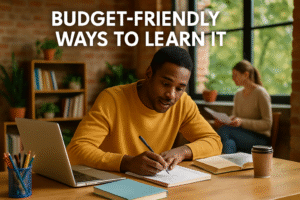Mastering documentation reading
The ability to efficiently read, comprehend, and apply technical documentation is a cornerstone skill for anyone in technology. Whether you’re a software engineer, a project manager, an aspiring data scientist, or an educator working with neurodivergent learners, documentation is both a map and a guidepost. Yet, for many, the process can feel overwhelming: dense language, unfamiliar jargon, sprawling specifications, and a constant churn of updates. Mastering documentation reading is not a matter of innate talent; it is a learned skill, honed through deliberate practice and the application of proven techniques.
Why Documentation Matters
Documentation is more than reference material—it is the architecture of technology’s shared knowledge. Well-written docs empower individuals and teams to build, troubleshoot, and innovate. They are also a powerful equalizer, leveling the playing field for newcomers, career changers, and those who might be excluded by gatekeeping or informal knowledge networks.
“The best code is self-documenting, but the best products are those with documentation that meets you where you are.”
For women and neurodivergent individuals in technology, documentation can be a lifeline—a resource that supports independent learning and reduces the pressure to constantly ask for help in cultures that may, intentionally or not, create barriers to entry.
Getting Comfortable with Documentation Structure
Every documentation set has an internal logic. Learning to spot the structure is the first step to mastery. Here are common patterns:
- Overview or Introduction: Sets context, outlines goals, and defines scope.
- Getting Started: Installation, setup, or basic usage—ideal for a first dive.
- Guides and Tutorials: Step-by-step walkthroughs to build confidence.
- API Reference: A systematic, often terse, catalog of endpoints, methods, or objects.
- FAQ and Troubleshooting: Real-world questions and solutions.
- Changelog: A log of updates, bug fixes, and new features—critical for staying current.
Begin by scanning the table of contents or sidebar navigation. Don’t dive in linearly—jump to what you need, then expand outward as your understanding grows.
Reading Techniques for Efficiency
The goal is not to read every word but to extract actionable knowledge quickly. Here are techniques to streamline the process:
- Skim, then Deep Dive: Skim headers, code snippets, and examples. Identify which sections are relevant before committing to a detailed read.
- Set a Purpose: What do you need? Installation? A specific function? Error handling? Let your goal guide your reading.
- Use Search Intelligently: Use the built-in search or Ctrl+F. Search for keywords, but try synonyms or related terms if you don’t find what you need.
- Bookmark and Annotate: Use browser bookmarks, highlight tools, or note-taking apps to mark critical sections for later.
- Reverse Engineer Examples: Start with provided code samples, run them, and tweak parameters to see what changes. This can reveal hidden behaviors not spelled out in the text.
“Documentation is a living document. What works today may change tomorrow—always check the version and date.”
Decoding Jargon and Specs
Technical documentation is infamous for jargon and acronyms. This is not a test of your intelligence; it’s a function of the field’s complexity and the need for precision.
- Keep a Glossary: Maintain your own running list of unfamiliar terms, either in a notebook or a digital tool. Add definitions as you find them.
- Use Documentation’s Own Glossary: Many docs include a glossary—use it!
- Leverage Community Resources: Stack Overflow, tech forums, and Discord servers often provide plain-English explanations.
- Don’t Fear the Spec: Specifications define standards and expected behavior. They are not always designed for easy reading, but learning to parse them is transformative. Focus on diagrams, tables, and examples first; return to dense paragraphs when you need to understand edge cases or rationale.
Active Reading Strategies for Neurodivergent Learners
Neurodivergent learners often develop their own unique strategies for absorbing documentation. Here are some approaches tailored to diverse cognitive styles:
- Chunk Information: Break long passages into smaller, manageable parts. Summarize each ‘chunk’ in your own words.
- Visual Mapping: Create flowcharts or mind maps to represent relationships between concepts.
- Audio Processing: Use screen readers or text-to-speech tools to listen to documentation. Hearing the text can reveal nuances missed when reading visually.
- Build Context Before Detail: For some, understanding the broad purpose or real-world application before digging into syntax is more effective.
- Scheduled Breaks: Reading documentation is cognitively demanding—schedule regular breaks to reset focus.
“There is no single right way to learn—honor the strategies that work for you, even if they’re unconventional.”
Building Confidence: From Passive to Active Use
Reading documentation is only the beginning. True mastery comes from applying what you’ve read in real scenarios.
- Reproduce Examples: Don’t just read sample code. Run it, modify it, and predict outcomes.
- Write Your Own Examples: After understanding a concept, try to implement it in a small project or script. Document your process for future reference.
- Teach Back: Explain what you’ve learned to a colleague, a friend, or even a rubber duck. Teaching is the ultimate test of comprehension.
- Contribute to Documentation: Open-source projects often welcome documentation improvements. Making a small edit or adding a clarifying note is empowering and cements your understanding.
Remember, your perspective as a learner is invaluable—what confuses you today will likely confuse someone else tomorrow.
Staying Up-to-Date in a Changing Landscape
Technology does not stand still. Documentation evolves as rapidly as the tools and languages themselves.
- Subscribe to Release Notes: Follow project blogs, mailing lists, or GitHub releases to stay informed about breaking changes and new features.
- Join Community Channels: Discord, Slack, and forum communities often discuss undocumented features or recent updates before they appear in official docs.
- Check Version Numbers: Always confirm which version of a tool or library the documentation refers to. Out-of-date documentation is a common source of frustration.
The Human Side of Documentation
Documentation is written by people, for people. It reflects the values, priorities, and sometimes the biases of its authors. For women and marginalized groups in technology, encountering documentation that assumes prior knowledge, omits context, or uses alienating language is all too common. Advocating for clear, inclusive writing is not just about personal convenience—it’s about building a more equitable future for everyone in tech.
“Every improvement we make to documentation is an investment in the next person who will walk this path.”
Seek out and support projects that value accessible, well-structured, and inclusive documentation. If you have the opportunity, offer feedback or participate in documentation sprints—these collaborative events are often open to newcomers and provide a supportive environment for growth.
Tools to Supercharge Your Reading
Modern technology offers a host of tools to make documentation more approachable and interactive:
- Browser Extensions: Tools like Octotree for GitHub, Markdown Viewer, and dark mode plugins can make navigation and reading easier on the eyes.
- Note-Taking Apps: Notion, Obsidian, or even simple markdown editors help organize snippets, insights, and personal glossaries.
- API Explorers: Platforms like Postman or Swagger UI allow you to interact with APIs directly from the documentation, bridging the gap between theory and practice.
- Read-Aloud Tools: Speechify, Natural Reader, and built-in OS accessibility features support auditory learners and those with reading difficulties.
Experiment with these tools to discover what fits your workflow and learning style best.
Cultivating a Growth Mindset
Reading documentation is an act of curiosity, patience, and resilience. It is normal to feel lost at first; technical fields are vast, and even seasoned professionals regularly encounter the unknown. Remember:
- Everyone struggles with documentation at some point.
- Questions are a sign of engagement, not weakness.
- Your unique perspective brings value to the community.
If you find yourself frustrated, step back, take a breath, and try a new approach. Reach out to supportive communities—many exist specifically to encourage women, neurodivergent technologists, and learners from all backgrounds.
“Mastery is not about knowing everything; it’s about knowing how to find what you need, when you need it.”
Final Thoughts: The Joy of Mastery
At its best, documentation is a bridge between people—between those who built technology and those who will use, adapt, and inspire with it. Each time you untangle a tricky section, find a solution in an example, or contribute a clarifying note, you are participating in a tradition as old as technology itself: the collective sharing of knowledge.
Approach documentation with curiosity and kindness—to yourself, to the authors, and to those who will come after. Every skill you build today will open new doors tomorrow, for you and for the next generation of technologists.