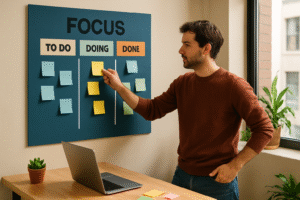Low-distraction coding environments
For many developers, the difference between a productive coding session and one riddled with frustration often comes down to the environment. In the fast-paced world of technology, where interruptions are constant and mental load is high, finding ways to support deep, focused work is not just beneficial—it’s essential. This is especially true for neurodivergent coders and anyone seeking to harness their full creative and intellectual potential. Creating a low-distraction coding environment is both an art and a science, one that can transform not only individual productivity but also team culture and the quality of software produced.
Understanding Distraction: The Invisible Barrier
Distraction is rarely just about noise or open browser tabs. For many, it is the cumulative effect of visual clutter, task-switching, notifications, uncomfortable workspaces, and even the internal pressure to multitask. The impact is profound: according to research, after a typical interruption, it can take upwards of twenty minutes to regain full concentration. For neurodivergent individuals, such as those with ADHD or autism, these effects may be magnified, making intentional environment design not just helpful, but often necessary.
“When you design for the most distracted or sensitive, you frequently end up with solutions that benefit everyone.”
Low-distraction environments are not about isolation or minimalism for its own sake—they are about reducing friction so that focus can flow. The process starts with an honest assessment of what distracts you, and continues with the thoughtful adoption of tools, habits, and workspace changes that support your unique brain and workflow.
Physical Space: Building a Sanctuary for Focus
The physical environment is the foundation of a low-distraction coding setup. This is often overlooked, especially in the age of remote work. Yet, the arrangement and qualities of your workspace can determine how easily you enter—and maintain—the state of flow.
Visual Clutter and Minimalism
Visual clutter is one of the most pervasive distractions. Multiple monitors filled with open windows, scattered notes, phone screens lighting up—each one silently siphons mental energy. To counter this, consider:
- Decluttering your desk: Keep only the essentials within reach. Use drawers or organizers to stow away non-critical items.
- Neutral color palettes: Surroundings in calm, muted tones reduce visual noise. Avoid vibrant, busy backgrounds where possible.
- Intentional lighting: Natural light supports alertness, but if that’s not possible, opt for consistent, non-flickering artificial lighting.
Acoustic Comfort
Sound is a powerful trigger for distraction. While some coders thrive in a bustling café, most benefit from controllable acoustic environments:
- Noise-cancelling headphones: Invest in a good pair. Pair with ambient music, white noise, or silence—whichever helps you the most.
- Physical barriers: Room dividers or acoustic panels can dampen background chatter in shared spaces.
- Space signaling: For those in shared homes or offices, visual cues (like a “Do Not Disturb” sign) gently communicate when you need focus time.
Digital Hygiene: Taming the Tech That Distracts
Much of our distraction is digital—a barrage of notifications, emails, chat pings, and browser tabs that fragment attention. Establishing strong digital hygiene is crucial:
Notification Management
Turn off non-essential notifications across devices. This is not just about muting Slack or Outlook. Consider:
- Configuring “Do Not Disturb” modes: Schedule them during your prime coding hours to automatically silence interruptions.
- Batching communication: Set specific times for email or chat checks, rather than responding reactively.
- App audits: Uninstall or disable apps that add little value but demand attention.
“Every notification is a micro-interruption. Protect your attention like you would any scarce resource.”
Minimalist Coding Tools
The very tools we use to code can contribute to cognitive overload. Feature-rich IDEs and endless browser extensions can become sources of mental clutter. Instead, explore:
- Distraction-free modes: Editors like VSCode, Sublime Text, or Atom offer Zen or focus modes that hide sidebars, menus, and non-essential UI elements.
- Monochrome themes: Reduce visual overload with simple, low-contrast color schemes.
- Purpose-built minimalist editors: Tools like iA Writer or Typora are designed for deep work and can be excellent for certain coding or documentation tasks.
For neurodivergent coders, explore accessibility features such as font size adjustments, line spacing, and color filters. Many modern editors are highly customizable, letting you tailor the interface to your sensory needs.
Workflow Engineering: Structuring Focus
Even with the perfect environment, workflow habits can make or break your ability to sustain focus. Consider these strategies:
Time Blocking and Deep Work Rituals
Allocate specific blocks of time for uninterrupted coding, and treat these sessions as sacred. This is more than just scheduling—it’s about ritualizing the transition into deep work:
- Pomodoro Technique: Work in focused sprints (typically 25 minutes), followed by short breaks. Use a visible timer to reinforce boundaries.
- Task lists with clear priorities: At the start of each session, write down a handful of achievable goals. Keep them visible; hide everything else.
- Pre-session routines: Simple rituals—closing non-coding tabs, clearing your desktop, or playing a specific playlist—can signal your brain that it’s time to focus.
Single-tasking Over Multitasking
Multitasking is a myth—especially in software development, where complexity and abstraction require full attention. Train yourself to:
- Work on one feature or bug at a time.
- Use “work-in-progress” limits if you work in an agile team.
- Document interruptions. If you must switch tasks, write down where you left off to ease your return.
“The mind can only hold so much. By reducing what you ask it to juggle, you free up space for creativity and clarity.”
Designing for Neurodiversity: Inclusion as Innovation
Low-distraction environments are especially powerful for neurodivergent coders, but everyone benefits. When you design with neurodiversity in mind, you create spaces where all kinds of minds can thrive.
Tactile and Sensory Considerations
For some, background noise is unbearable; for others, silence feels oppressive. The ability to personalize sensory inputs—through noise-cancelling headphones, textured objects, or even standing desks—can make an enormous difference.
- Fidget tools: Simple objects to manipulate quietly can help with concentration for those who benefit from tactile stimulation.
- Lighting choices: Allow for adjustments—some may prefer warm, soft light to avoid overstimulation.
- Movement breaks: Encourage regular, intentional movement to reset focus, especially in remote or home-based work.
Flexible Policies and Team Norms
Organizations can support low-distraction environments by rethinking policies:
- Meeting-free blocks: Designate certain hours or days for uninterrupted work.
- Communication agreements: Set expectations around response times and when to use synchronous vs. asynchronous channels.
- Workspace personalization: Allow employees to configure their workstations according to their sensory and workflow needs.
These changes not only foster inclusion but also signal that focus, mental health, and individual work styles are valued and respected.
Practical Examples: Real-World Low-Distraction Setups
It’s one thing to talk about low-distraction environments; seeing them in action is another. Here are some actionable examples from developers who have reimagined their workspaces:
Case 1: The Home Office Sanctuary
A senior engineer with ADHD transitioned to remote work and invested in:
- A neutral-toned, clutter-free desk facing a window, with blackout curtains for control over light.
- High-quality noise-cancelling headphones paired with a “coding playlist.”
- A physical kanban board to track tasks visually, reducing the need for multiple digital dashboards.
- A digital “Do Not Disturb” indicator synced with their calendar to coordinate with family and colleagues.
Case 2: Minimalist Digital Workspace
A product developer, sensitive to visual overload, uses:
- VSCode in Zen Mode, with only the code pane and a monochrome color theme.
- All notifications (including email and chat) silenced during core coding hours.
- A single browser tab for documentation, with bookmarks grouped for rapid access.
- Physical sticky notes for urgent reminders, keeping the digital space pristine.
Case 3: Neurodiversity-Inclusive Team Culture
A tech startup restructured their workflow to support neurodiverse staff:
- Adopted “meeting-free Wednesdays” for deep work.
- Provided stipends for ergonomic chairs, adjustable lighting, and sensory tools.
- Encouraged asynchronous updates, reducing pressure for constant online presence.
- Ran workshops on digital hygiene and focus strategies, led by neurodivergent team members.
Tips for Building Your Own Low-Distraction Coding Environment
Every coder’s brain is different, but these flexible strategies can help anyone get started:
- Audit your distractions: For one week, jot down every interruption—internal or external. Patterns will emerge.
- Experiment and iterate: Try new tools or layouts for a week at a time. Notice how your energy and output change.
- Communicate your needs: Don’t hesitate to share your focus requirements with your team or family. Often, people are happy to accommodate when they understand.
- Invest in comfort: A supportive chair, customizable lighting, and quality headphones are not luxuries—they’re productivity tools.
- Protect your prime hours: Identify when you code best, and block this time for deep work.
- Celebrate small wins: Notice when focus feels easier, and reflect on what contributed to those moments.
“A low-distraction environment is a gift you give your future self—a space where ideas can grow and code can take shape.”
Moving Forward: Focus as a Form of Self-Care
In technology, the pressure to always be “on” is real. But the best work—innovative, elegant, impactful code—emerges not from constant busyness, but from intentional, focused effort. Building a low-distraction coding environment is an act of self-care and professional development. It sends a message: your attention matters, and so does your well-being.
Whether you are a veteran developer, just starting out, or navigating the world of tech with a neurodivergent mind, know that your focus is precious. Shape your environment to honor it. The results—better code, deeper satisfaction, and a healthier relationship with your work—are worth every adjustment.