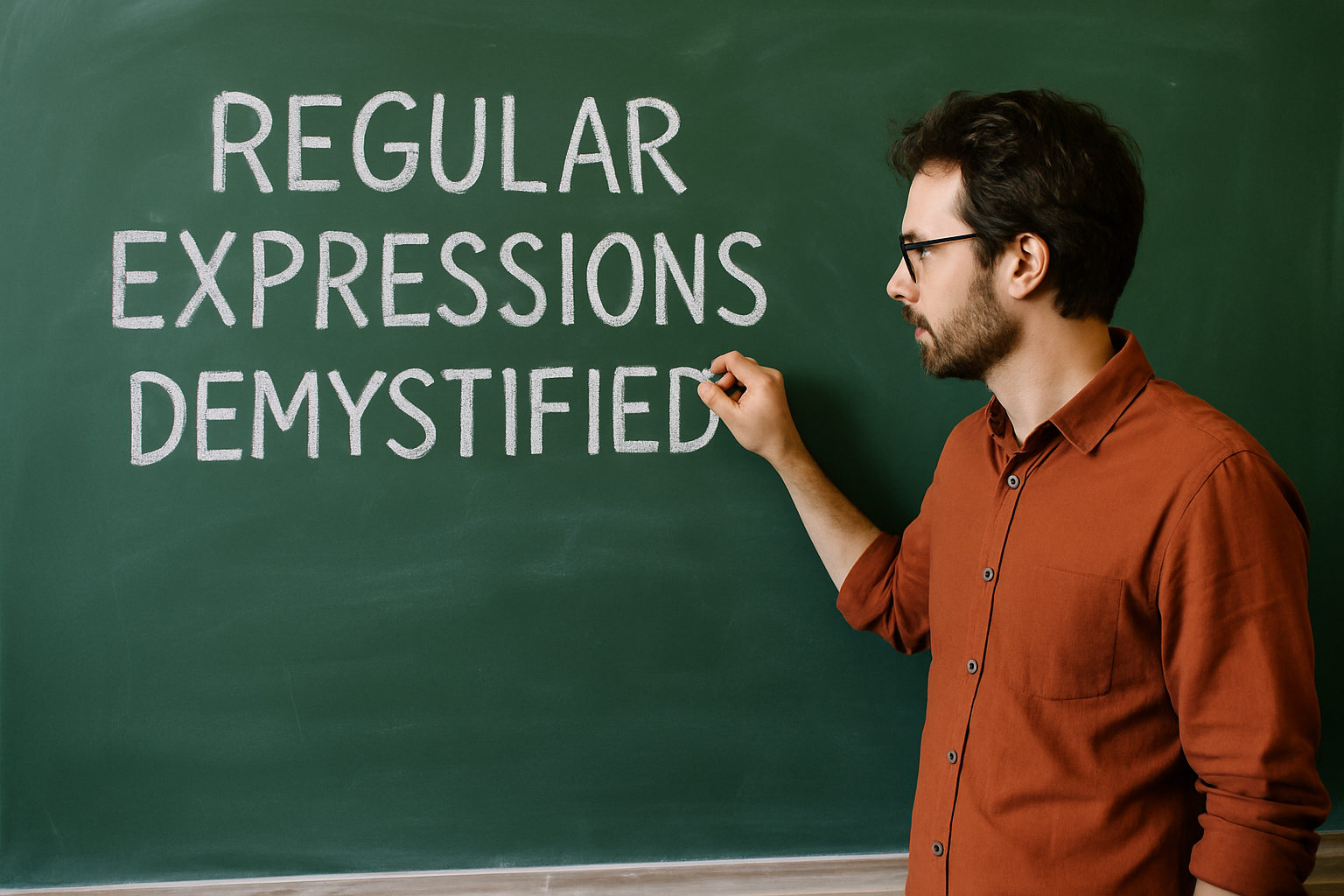
Regular expressions demystified
In the world of technology, some tools are so powerful and subtle that they often remain hidden in plain sight. Regular expressions, often abbreviated as regex or regexp, are among these unsung heroes. They quietly empower search engines, text editors, programming languages, and even the humble “Find and Replace” features we use every day. Yet, for many, regex remains shrouded in mystery—its cryptic syntax and terse symbols appearing daunting and impenetrable.
This guide is a gentle invitation to those who have ever wondered what lies beneath those slashes and brackets. Whether you are a student, a professional, or someone curious about how technology works, understanding regular expressions can open new doors. And if you are neurodivergent, learning regex can sometimes feel like learning a new language—one that, with the right approach, can be both logical and deeply satisfying.
What Are Regular Expressions?
At its core, a regular expression is a sequence of characters that defines a search pattern. Think of it as a set of instructions for finding, matching, or replacing text within a larger body of content. Regex is used in almost every modern programming language, as well as in command-line tools, word processors, and data analysis platforms.
Imagine wanting to find every email address in a document, or every phone number, or every word that starts with a capital letter. Regular expressions make these tasks possible—and efficient.
But beyond its technical prowess, regex is a bridge between human language and computer logic. It allows us to describe patterns in text the way we observe them in daily life.
Why Should You Learn Regex?
Regular expressions are not just for software engineers. They are for anyone who works with text. Here are just a few scenarios where regex can help:
- Filtering emails: Find all emails from a specific domain.
- Data cleaning: Remove unwanted characters or extract specific information from a dataset.
- Writing code: Validate user input, like phone numbers or postal codes.
- Accessibility: Create tools that help neurodivergent learners parse and process text.
Learning regex is about empowering yourself to automate repetitive tasks, enhance your productivity, and communicate more effectively with machines.
Breaking Down the Syntax
At first glance, regular expressions might look like a jumble of symbols, numbers, and letters. But just as each letter in the alphabet has a meaning, so does every symbol in regex. Let’s start with the basics:
Literals and Metacharacters
The simplest regex is just a word or a character, such as cat or a. This will search for exactly that word or letter. But regex shines when you use metacharacters—special characters that represent entire classes of characters or positions in the text.
- . (dot): Matches any single character (except a newline).
- \d: Matches any digit (0-9).
- \w: Matches any word character (letters, digits, or underscore).
- \s: Matches any whitespace (spaces, tabs, newlines).
- ^: Matches the start of a line.
- $: Matches the end of a line.
Example: The regex
^Hellomatches any line that starts with “Hello”.
Character Classes and Ranges
Suppose you want to match any vowel. Instead of listing each one, you can use square brackets:
[aeiou] matches any single lowercase vowel.
To match a range, such as any lowercase letter, use:
[a-z]
You can combine ranges and specific characters:
[A-Za-z0-9] matches any letter or digit.
Quantifiers: How Many Times?
To specify how many times a character or group should appear, use quantifiers:
- * (asterisk): 0 or more times
- + (plus): 1 or more times
- ? (question mark): 0 or 1 time
- {n}: Exactly n times
- {n,}: At least n times
- {n,m}: Between n and m times
Example:
\d{3}matches any sequence of exactly three digits, like “123” or “456”.
Everyday Examples of Regex in Action
Let’s bring regex into the real world with some familiar examples.
1. Finding Email Addresses
Suppose you want to find all email addresses in a document. A basic regex for this is:
\b\w+@\w+\.\w+\b
This matches a word, followed by “@”, another word, a dot, and another word. It’s not perfect (real email addresses can be more complex), but it works for many cases.
2. Extracting Phone Numbers
To match US-style phone numbers like “(555) 123-4567” or “555-123-4567”:
\(?\d{3}\)?[-.\s]?\d{3}[-.\s]?\d{4}
This matches an optional opening parenthesis, three digits, an optional closing parenthesis, an optional separator, three more digits, another separator, and four final digits. The flexibility of regex allows it to adapt to many phone number formats.
3. Validating Password Strength
Suppose you want to check that a password contains at least one uppercase letter, one lowercase letter, one digit, and is at least eight characters long:
^(?=.*[a-z])(?=.*[A-Z])(?=.*\d).{8,}$
This uses lookahead assertions—a slightly advanced feature, but incredibly useful for validation.
4. Finding Capitalized Words
\b[A-Z][a-z]*\b
This matches any word that starts with a capital letter, followed by zero or more lowercase letters. Think of searching for names in a document or the beginning of sentences.
5. Removing Extra Spaces
To find and replace multiple spaces with a single space:
\s{2,}
This matches two or more spaces in a row, which you can then replace with a single space.
Regex in Different Contexts
Regular expressions are not confined to one language or platform. Here’s how they appear in different environments:
- Text editors: Search and replace using regex in tools like VS Code, Sublime Text, or Notepad++.
- Spreadsheets: Extract or clean data in Google Sheets or Excel with regex-based formulas.
- Programming: Use regex in Python (
remodule), JavaScript (RegExpobject), Java, and more. - Command line: Powerful tools like
grep,sed, andawkare built around regex.
By learning regex, you are learning a universal skill—one that transcends programming languages and software tools.
Learning Strategies for Neurodivergent Minds
For neurodivergent learners—whether you are autistic, have ADHD, dyslexia, or another neurotype—regex can be both a challenge and an opportunity. The key is to break down the complexity into manageable chunks and to use tools that match your learning style.
Visualize the Patterns
Many people find it helpful to use visual regex testers like regex101.com. These tools let you type a regex and see, in real time, what it matches in your sample text. This instant feedback can make abstract patterns concrete and easier to understand.
Build Step by Step
Start with a simple pattern, test it, and then build complexity gradually. For example, begin by matching a single word, then add a digit, then a special character. Each step reinforces your understanding and reduces overwhelm.
Use Mnemonics and Analogies
Think of regex as a set of Lego bricks: each symbol or character is a piece. You can assemble them in countless ways to build whatever you imagine.
Connecting regex patterns to real-world analogies can make them more memorable. For instance, think of \d as a “digit door”—it only lets numbers through.
Practice with Real Text
Use emails, articles, or even social media posts as your practice ground. Extract hashtags, mentions, or specific phrases. The more you apply regex to text you care about, the quicker it will make sense.
Tips for Women and Underrepresented Groups in Tech
For women and others who are underrepresented in technology, learning regex can be a confidence booster. It’s a skill that does not depend on years of experience or deep technical background. What matters is curiosity and willingness to experiment.
“Regex is not about being perfect; it’s about being persistent.”
Join communities (like DEV, Stack Overflow, or women-in-tech groups), ask questions, and share your learning journey. There’s no gatekeeping in regex—just a world of patterns waiting to be discovered.
Common Pitfalls and How to Avoid Them
Even experienced developers stumble over regular expressions. Some common pitfalls include:
- Forgetting to escape special characters: If you want to match a literal dot, use
\.instead of.. - Overcomplicating patterns: Start simple. Complex regexes can be hard to debug and maintain.
- Not testing thoroughly: Always test your regex on diverse examples to catch edge cases.
- Ignoring performance: Some patterns can be slow on large texts. Use regex judiciously in performance-critical applications.
Remember, regex is a tool—not a magic wand. Sometimes, plain string functions are a better fit. Choose the right tool for your task.
Regex Beyond English: Supporting Diverse Languages
Regular expressions are not limited to the English alphabet. Unicode support in modern regex engines allows you to match characters from many languages. This is particularly important for global applications and for building inclusive tools.
If you work with multilingual data, explore Unicode character classes. For example, \p{L} matches any kind of letter from any language (in engines that support it, like Python’s regex module).
Empowering Your Career with Regex
Whether you are analyzing data, developing software, or simply managing your digital life, regex is a skill that multiplies your effectiveness. Hiring managers value candidates who can automate tasks and solve problems efficiently. Regex shows that you can think in patterns and translate real-world needs into precise solutions.
“I never thought a few squiggles could save me hours of work—until I learned regex.”
As technology evolves, the ability to process and interpret text will only become more important. Regular expressions will continue to be a core part of that story—quietly powerful, endlessly adaptable, and always ready to help those who seek to understand.
So the next time you search for a phrase, clean up a list, or wonder how your favorite app finds what you’re looking for—know that you have the power to write those patterns yourself. And as you practice, remember: regex is not a secret code. It’s a shared language, and your story is now part of it.


